Readeck 0.13 is out and comes, among other things, with search improvements and internationalization.
A better search
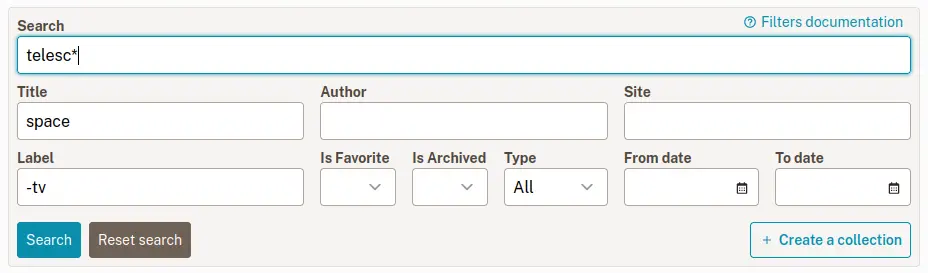
Readeck's search uses the database's full text search features, which works extremely well but could be improved even more.
The first improvement is the way your search queries are parsed and transformed. Before this release you could only search for words (everywhere or in specific fields like the title or labels) and, while sufficient for most use cases it was sometimes limited. What if I'd like to search for bookmarks with the word cat, excluding those with the word dog? (or the other way around, no judgment!) Or what if I'd like to find bookmarks with a title that contains "test" but also "testing"?
The release introduces wildcard and exclusion for search terms as an answer to these questions.
A wildcard search looks like cat*. It becomes interesting if you organize your labels with a separator you like. Let's say you have labels like video:birds, video:cats, etc. You can now search (or create a collection) for the label video:*.
Search exclusion works with a minus sign in front of the word you want to exclude, as in -video:cats.
With that in mind, you can now perform queries like video:* -video:cats.
Finally, you can perform search for exact combination of words. Say you remember saving a bookmark that contains European parliament to discuss somewhere in its content. Search for "european parliament to discuss" (with the quote signs) to find this exact words together.
You can use exclusion and wildcards on exact search as well, as in -"european parliament to discuss" or "european parliament to discuss"*.
Parlez-vous français ?
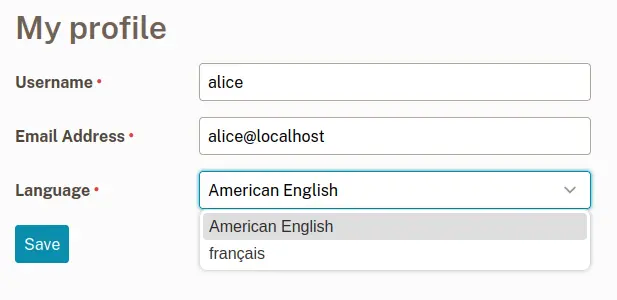
When I started Readeck a few years ago I made the mistake of not internationalizing it from the beginning. The task of finding all the texts that need a translation was daunting but it had to be done at some point.
This release is fully internationalized and introduces French (my mother tongue) as a first translation. Each user can choose its favorite language for the interface and the documentation.
If you'd like to contribute you own language, you can already do it if you're familiar with Poedit. I'll gladly provide guidance to help you start a pull request for a new language.
Feel free to open an new issue to add a new language or to report errors with the current ones.
In the future, I'll try to setup an online tool to streamline this process.
Label ordering
Label are now sorted in a more natural order. Now, for example, énigme comes before rewind, or 2 comes before 10. If you're using emojis as labels, they will now come first in the main label list and on each bookmark.
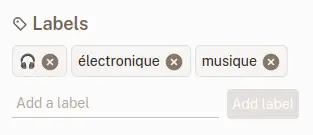
Bluesky content extraction
Thank to Joachim, you can now save a Bluesky entry and it will save the whole thread, detect when it's a picture or a picture collection and archive everything. It mimics the work done in the last release for Fediverse posts.
Video player privacy
As you may already know, videos are the only content that's not saved locally. If you save a Youtube link, Readeck basically saves the code for the embed player and the transcript if there's one. The video is always fetched remotely.
This release restrict to the very minimum what data the embed video player can access.
Selection saving with the browser add-on
Web content can be (very) messy sometimes and Readeck can fail to save it properly. A solution to these problems is to use the browser add-on and select the exact content you want to save before launching the add-on.
The add-on always send the content of a page to be saved so anything behind a paywall, as long as you're logged-in, can be saved. When you send selected content, it sends only the selection and disable the content extraction process (readability).
With Firefox (only), you can even perform multiple selections before launching the extension.
Healthcheck command
Readeck's container image is reduced to its absolute minimum, it contains only the executable and a list of certificate authorities. While such a tiny image is enjoyable when you install or upgrade it comes without a shell or any command that would let you implement a healthcheck command with Docker Compose.
The new image includes a shell and Readeck comes with a healthcheck command that simply checks if Readeck's HTTP server is up and running. You can simply run it like this:
/bin/readeck healthcheck -config config.toml
Refer to the Compose Files documentation for an example of healthcheck configuration.
Thank you!
Again, I'd like to thank every user who's installed Readeck, reported bugs, suggested good improvements. Your feedback and ideas are very valuable and of great quality.
Enjoy this release!
Release 0.13.2 - March 24
This release simplifies and fixes the healthcheck command that could not work with some settings.