Readeck 0.12 is out and comes with dark mode, font choices and other improvements.
Dark mode
You'll notice, on the main menu, a new button that lets cycle between automatic theme (your system decides), dark and light.
Adding a dark theme turned out to be more involved than I had previously expected. Mind you, a dark color scheme is not the light scheme reversed. My hopes were not high but got crushed nonetheless!
New color palettes and loads of adjustments later, dark mode was ready.
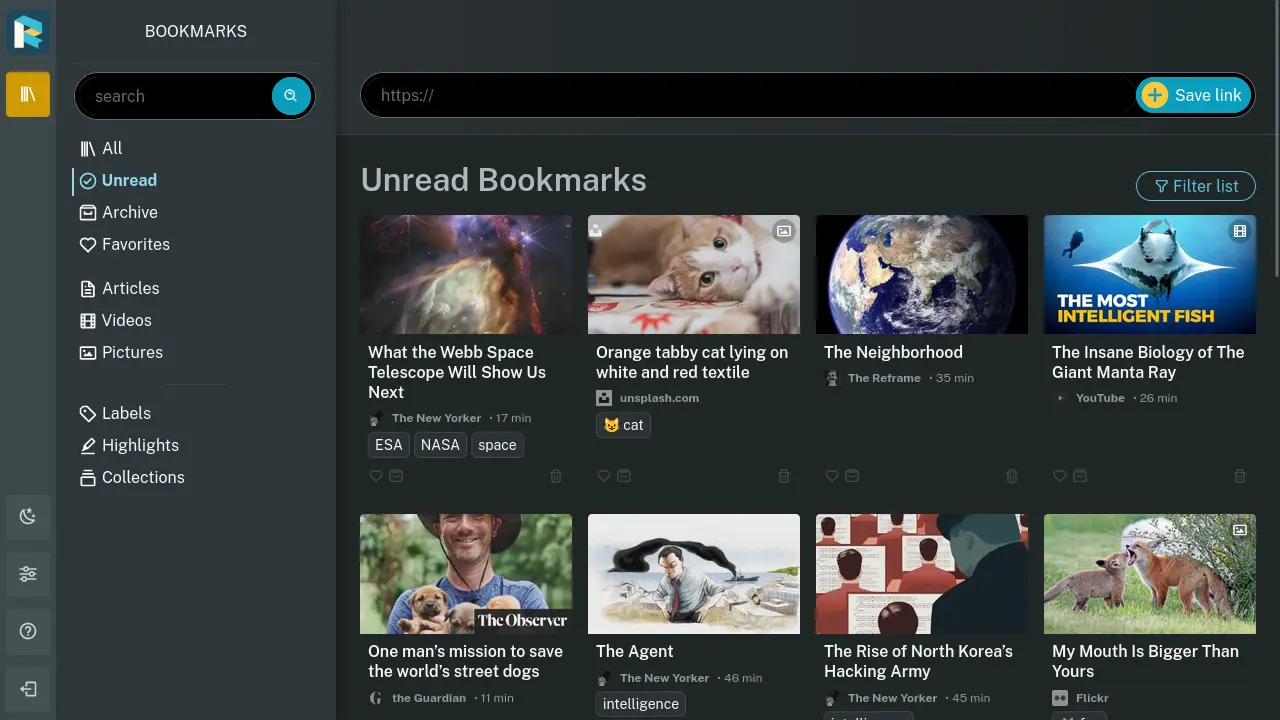
Joachim suggested the colder gray for the dark palette and it was a brilliant idea! Not only does it brings a nice contrast between the 2 palettes but it also avoids very warm colors on devices that decrease the color temperature at night. Nobody wants to read its bookmarks on some dark yellow soup of colors.
More font choice
Initially, Readeck would let you choose between serif and sans serif font. That was it. This release comes with 6 additional fonts for your reading experience, including two fonts providing better readability.
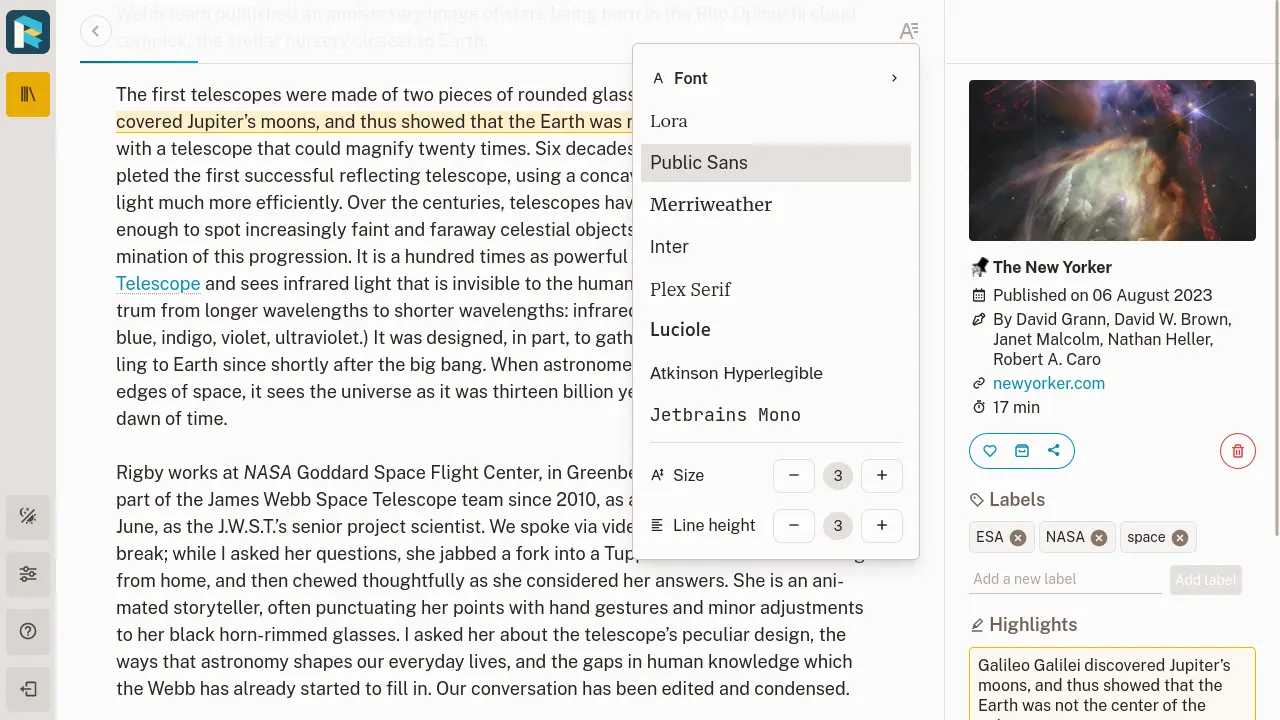
The available fonts are:
As before, your choice of font and sizes is stored in your account's settings and is applied on any device you use.
Progressive Web App
This version brings some, very early, support for Readeck as a Progressive Web App (PWA). It let you "install" Readeck as a shortcut on your phone home screen, or as an app on your desktop with supported browsers.
There's no offline features and it's really just a glorified shortcut which is more or less what phone platforms allow nowadays…
Fediverse content extraction
With this new version, you can save content from any Mastodon or Pixelfed instance. When such content is detected, the first post is retrieved as well as the first reply from the same author, recursively. This means that you can not only save a post but the whole thread!
If you save a single post that contains a video in its first attachment, it's saved as a video (with a player). If it contains only one image that's big enough it's then saved as a picture.
Image saving
When you save a link from photo services like Unsplash, Instagram, Pixelfed, etc., Readeck detects you're saving a picture and create a special type of bookmark.
With this release, you can now save a direct link to an image as well. It will retrieve the image and create a "picture" bookmark.
Internal video player for streams
This feature comes from an attempt to improve extraction of Reddit posts. This worked quite well as you can now save not only pictures but self posts, galleries and videos.
Reddit videos are served as HLS streams that you can't render directly in a web page. To make that happen, an internal video player was added. It can play regular video resources (ie an mp4 from Mastodon) or HLS streams.
Enjoy bookmarking all your favorite cat videos on Readeck!
Please keep in mind that, unlike any other content, Readeck does not save videos but provides an appropriate video player.
Improved HTTP client
The HTTP client that Readeck uses was setup very early on in Readeck's life and, while it worked well, there was room for improvement. This new version brings better settings for protocol, compression, performances and a broader TLS certificate negotiation.
Onboarding and password fields
Some users reported friction with the onboarding process, asking why an email address was needed. An email address serves only one purpose: password recovery. It's now optional in the onboarding form with a clearer note of its purpose.
Thank you!
Again, I'd like to thank every user who's tested Readeck, reported bugs, suggested good improvements. I value your feedback and ideas. At the end of the day, I'm making decisions and I'm setting priorities but rest assured that none of your feedback is ignored.
Enjoy this release!